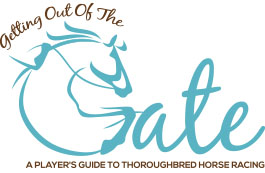Site Guidelines
Mobile Access
Thanks to the Horse Races NOW App, visitors can view our website in a mobile-friendly way by downloading the HRN App, and then following the instructions outlined on our website. Click here to read the article that explains this process. Screenshots are included with a detailed explanation.
Get Started
The Get Started tab at the top menu provides new visitors the ability to enter our website at whatever level they are most comfortable. Rather than having to search through our past Blog articles, we have organized educational materials into convenient groupings and links for ease of browsing and selection.
“Introduction” articles describe our intentions for creating the website, and our approach to inviting, educating, and entertaining new fans. The “Racing” series of articles start with the basic building blocks in “Racing 101” and continue with more advanced topics in “Racing 201”, “Racing 301”, etc. The “Wagering 101” articles explain some of the more basic wagering options and define the wagering choices available at most racetracks. “Wagering 201” gets into more complex forms of wagering, like Trifectas, Superfectas, and Pick-3/4/5/6.
Blog
The majority of educational information will be contained within Blog Posts. Care will be taken to organize them into useful categories (and sub-categories) for ease of retrieval at later times. For example, there will be a main category for Handicapping, and sub-categories for topics within Handicapping, like Distance, Class, Pace, etc. This will allow you to retrieve all articles for a particular category topic by clicking on the sidebar link located in the right panel on every page.
The Blog articles begin with basic materials, and then get more involved over time. In addition to educational materials, there will be stories of a horseplayer – travels, adventures, people, etc. Our handicapping material frequently uses excerpts from The Daily Racing Form and eventually we intend to provide mock handicapping exercises where you can practice the lessons learned, share comments, and then see the results of the race afterward.
You can subscribe to receive e-mail notifications when new Blog posts are made by entering your e-mail address in the “Subscribe to Blog Via Email” box. If you do that, you will receive an e-mail letting you know whenever a new Blog article has been posted.
Search
You can search the entire library of past Blog articles by entering a search phrase in the Search box. For example, search on “Optional Claiming” to see articles that mention these type of races in the content of the article.
Discussion (within Blog Posts)
Discussion (comments or replies) is greatly encouraged on Blog Posts.
There are two ways to enter comments.
- From the main Blog screen; click the link at the bottom of the post that reads “# comments,” where # is the number of comments posted to date. If it reads “No Comments” then click that link, and be the first to add a comment for that Blog Post.
- From the individual Blog Post, scroll down to the bottom of the post where it says Leave a Reply.
Enter your name and e-mail address. Only your name will be displayed on the web site. If this is your first comment ever on our website it will be held for approval. After approval, all subsequent comments you make (assuming the same e-mail address is used) will be immediately posted.
Blog Comment Policy
Comments will be edited or deleted under the following conditions:
- Comments deemed to be spam or questionable spam will be deleted.
- Including a link to relevant content is permitted, but links irrelevant to the post topic will be deleted.
- Comments including profanity will be deleted.
- Comments containing language or concepts that could be deemed offensive will be deleted.
- Comments that attack a person individually will be deleted.
Privacy Policy
We do not release any e-mail addresses to outside organizations.
Errors or Site Problems
If you find any information on our website that is erroneous or does not function properly, please use the Contact Us form to let us know about the problem.