Result Charts Complete The Story
Result charts are a complete account of what happened in a race. As opposed to the Past Performances (PPs) for an individual horse, which reflect a subset of the result chart information; and is focused only on information specific to that horse. Before the Internet, result charts were accessible only by clipping them out of the Daily Racing Form and saving them in your own well guarded file. A collection of well organized result charts was considered gold by many handicappers. However, today they are available with the click of a mouse.
Why are they so important? Because they provide information above and beyond what appears in Track Programs and the printed copy of the Daily Racing Form. And with a little extra effort on your part, you can find nuggets of information that will give you an edge over other horseplayers that don’t take the time to review them. The easiest way to access result charts is by using the DRF Formulator program when you are handicapping. Let’s start with an example of a horse’s PPs as they would appear in the DRF. If you are having trouble reading the PPs, click on the image for larger view.
In the above example, we are going to focus on the most recent race (Mar. 9) in Pyrite Mountain’s PPs. To access the result chart for that race in Formulator, you click on the Date/Race (9Mar13-7GP) that I’ve highlighted in yellow on the left side. In Formulator this is a hyper-link that pulls up the result chart. For ease of explaining, I’ve split the result chart into two pieces. The top half of the chart appears first:
At the top of the chart I’ve marked the purse information. Purse is the amount of money paid out to the owners of horses in the race. This race had a purse of $54,000. In a future article we’ll get into more details about purse distributions and other related topics. For now, the important thing to note is that this information did not appear in the PPs for Pyrite Mountain and therefore would not be known to people using a track program and/or the printed copy of DRF.
I’ve also drew a box around the names of all the horses that were in that race on March 9, along with the odds for every horse to the far right. If you look back at the PPs, you will find the horse names for only the first three finishers in the race and the odds (8.3 to 1) just for Pyrite Mountain.
The last thing marked is a box around the full Win-Place-Show chart, along with payouts for other Intra-race wagers. Again … much more information than in the printed PPs.
Next we’ll look at the complete trip notes for the race. This information appears in the result chart directly below the information shown above.
This is an expanded description of the “trip” information for every horse in the race. Now let’s compare it to the information shown in the PPs for Pyrite Mountain. The PPs provide an abbreviated version of the trip notes. The only thing in the PPs for Pyrite Mountain are “checked far turn.” Checked means he was blocked off by another horse. Now look at the result chart description:
PYRITE MOUNTAIN unhurried early, checked to avoid stopping Archer Hill on the far turn, swung wide for the stretch run and finished full of run.
Not only do you see that he was checked, you learn that he was “wide” into the stretch, yet finished “full of run.” Translation; despite multiple adversities (checked and wide), he still finished strong at the end. A very good sign that this horse was in good form for that race. This is valuable information that is lost in the PPs, with “checked far turn” as the only description of this horse’s effort. Knowing the complete story provides a horseplayer with an advantage.
Believe it or not, this is just the tip of the iceberg when it comes to information that is available in Result Charts using Formulator. There will be future articles with much more detail on Result Charts.
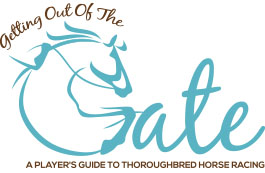
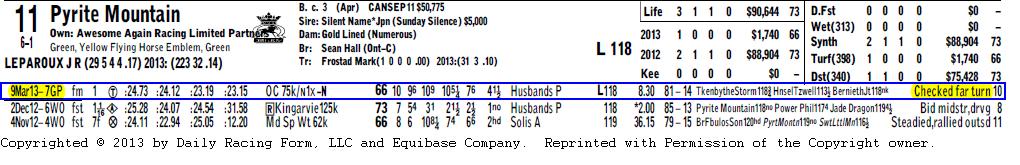
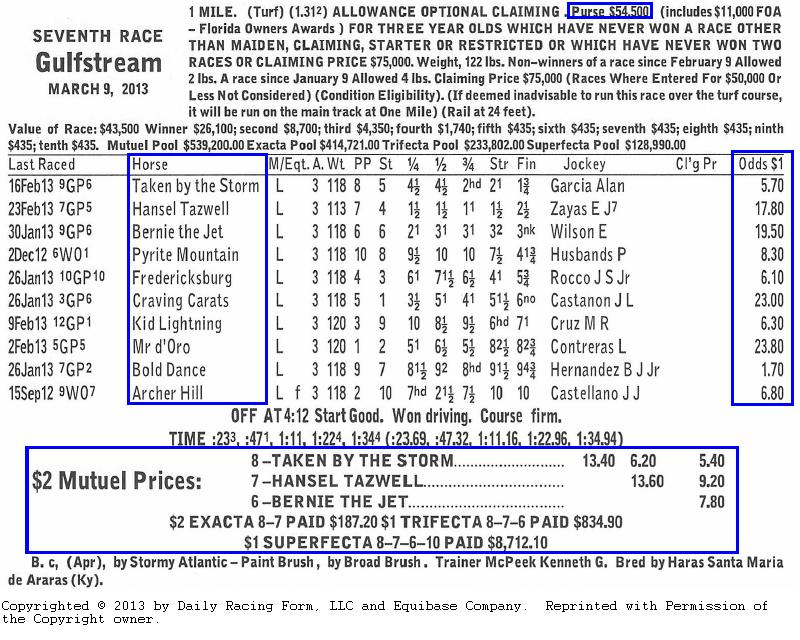
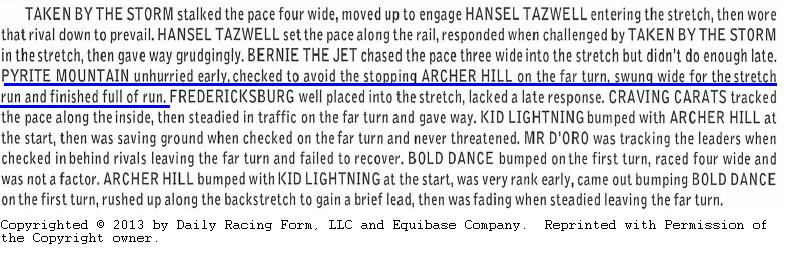
One comment on “Result Charts Complete The Story”